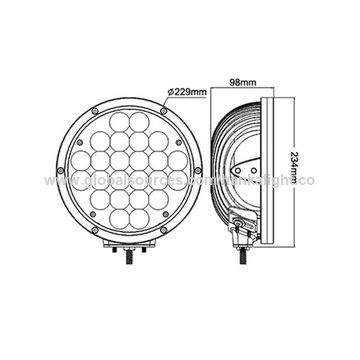Olympus C-1 Handbücher
Bedienungsanleitungen und Benutzerhandbücher für Kameras Olympus C-1.
Wir stellen 1 PDF-Handbücher Olympus C-1 zum kostenlosen herunterladen nach Dokumenttypen zur Verfügung Bedienungsanleitung

Inhaltsverzeichnis
Advanced
1
MODE MENU
12
Mode menus
14
Record mode
21
3 Press e
24
W CANDLE
28
S SUNSET
28
X FIREWORKS
28
For taking a
29
Metering
38
Histogram
42
Additional
44
Playback
53
Slideshow
56
2 Press e
57
(Undo all
64
Settings
81
All reset
82
Screen color
86
Rec view
87
File name
88
4 Press e
91
Trimming
99
Printing
99
Connecting the
108
Macintosh
114
Thumbnail
120
2 Click “Photo”
122
7 Click “Print”
123
Appendix
124
Troubleshooting
125
Camera care
132
LCD Monitor
135
Warning
136
Copyright Notice
136
FCC Notice
137
PictBridge
139
Sleep Mode
139
Miscellaneous
140
Menu list
141
Shooting mode
146
Playback mode
146
Others
147
Names of parts
150
VISUAL INDEX
151
(Playback mode
154
Weitere Produkte und Handbücher für Kameras Olympus
| Modelle | Dokumententyp |
|---|---|
| M 710 |
Bedienungsanleitung
 Olympus M 710 User Manual,
86 Seiten
Olympus M 710 User Manual,
86 Seiten
|
| C-5000 |
Bedienungsanleitung
 Olympus C-5000 User Manual,
2 Seiten
Olympus C-5000 User Manual,
2 Seiten
|
| SP-600UZ |
Bedienungsanleitung
   Olympus SP-600UZ User Manual,
2 Seiten
Olympus SP-600UZ User Manual,
2 Seiten
|
| SP-810UZ |
Bedienungsanleitung
 Olympus SP-810UZ User Manual,
77 Seiten
Olympus SP-810UZ User Manual,
77 Seiten
|
| C-1 D-150 |
Bedienungsanleitung
    Olympus C-1 D-150 User Manual,
146 Seiten
Olympus C-1 D-150 User Manual,
146 Seiten
|
| FE-5050 |
Bedienungsanleitung
 Olympus FE-5050 User Manual,
75 Seiten
Olympus FE-5050 User Manual,
75 Seiten
|
| zoom2000 DLX |
Bedienungsanleitung
 Olympus zoom2000 DLX User Manual,
44 Seiten
Olympus zoom2000 DLX User Manual,
44 Seiten
|
| STYLUS 710 |
Bedienungsanleitung
 Olympus STYLUS 710 User Manual,
1 Seiten
Olympus STYLUS 710 User Manual,
1 Seiten
|
| X-940 |
Bedienungsanleitung
 Olympus X-940 User Manual,
61 Seiten
Olympus X-940 User Manual,
61 Seiten
|
| C-150 EN |
Bedienungsanleitung
 Olympus C-150 EN User Manual,
216 Seiten
Olympus C-150 EN User Manual,
216 Seiten
|
| C-180 |
Bedienungsanleitung
 Olympus C-180 User Manual,
114 Seiten
Olympus C-180 User Manual,
114 Seiten
|
| ZOOM C-60 |
Bedienungsanleitung
 Olympus ZOOM C-60 User Manual,
2 Seiten
Olympus ZOOM C-60 User Manual,
2 Seiten
|
| C-3040ZOOM |
Bedienungsanleitung
    Olympus C-3040ZOOM User Manual,
148 Seiten
Olympus C-3040ZOOM User Manual,
148 Seiten
|
| C-460Zoom EN |
Bedienungsanleitung
 Olympus C-460Zoom EN User Manual,
2 Seiten
Olympus C-460Zoom EN User Manual,
2 Seiten
|
| C-480 Zoom |
Bedienungsanleitung
 Olympus C-480 Zoom User Manual,
2 Seiten
Olympus C-480 Zoom User Manual,
2 Seiten
|
| C-170 |
Bedienungsanleitung
 Olympus C-170 User Manual,
114 Seiten
Olympus C-170 User Manual,
114 Seiten
|
| C-470 Zoom EN |
Bedienungsanleitung
 Olympus C-470 Zoom EN User Manual,
108 Seiten
Olympus C-470 Zoom EN User Manual,
108 Seiten
|
| Accura View Zoom 90 |
Bedienungsanleitung
 Olympus Accura View Zoom 90 User Manual,
71 Seiten
Olympus Accura View Zoom 90 User Manual,
71 Seiten
|
| ZOOM D-550 |
Bedienungsanleitung
 Olympus ZOOM D-550 User Manual,
2 Seiten
Olympus ZOOM D-550 User Manual,
2 Seiten
|
| Stylus 750 |
Bedienungsanleitung
 Olympus Stylus 750 User Manual,
80 Seiten
Olympus Stylus 750 User Manual,
80 Seiten
|